Lexibar Lithuanian v.1 3
Advertisement
Description
Use the right-hand mouse button to toggle a character between lower and upper case.
The orientation of Lexibar Lithuanian can be changed by pressing the keyboard space bar.
Once you have downloaded and installed Lexibar Lithuanian, run the software. Then either click on the special characters to insert them directly into your word processor or drag and drop them (using the left-hand mouse button). If these methods do not...
Read more
- Rate:
- Release Date:05/23/2011
- License:Freeware
- Category:Utilities
- Developer:Lexicool
- Downloads:66
- Size:578 Kb
- Price: Free
To free download a trial version of Lexibar Lithuanian, click here
To visit developer homepage of Lexibar Lithuanian, click here
Advertisement
System Requirements
Lexibar Lithuanian requires Windows.
Lexibar Lithuanian v.1 3 Copyright
Shareware Junction periodically updates pricing and software information of Lexibar Lithuanian v.1 3 full version from the publisher using pad file and submit from users. Software piracy is theft, Using crack, password, serial numbers, registration codes, key generators, cd key, hacks is illegal and prevent future development of Lexibar Lithuanian v.1 3 Edition. Download links are directly from our publisher sites. Links Lexibar Lithuanian v.1 3 from Bittorrent, mediafire.com, uploadfiles.com, hotfiles.com rapidshare.com, megaupload.com, netload.in, storage.to, depositfiles.com and other files hosting are not allowed. The download file is obtained directly from the publisher, not from any Peer to Peer file sharing applications such as Shareaza, Limewire, Kazaa, Imesh, eDonkey, eMule, Ares, BearShare, Overnet, Morpheus, BitTorrent Azureus and WinMX.
Review This Software
More Lexibar Lithuanian Software
Advertisement

Lithuanian CharSet Converter v.1.0
Lithuanian CharSet Converter converts between: ASCII; 772/774/775; 770 (IBM Baltic); 771/773/KBL; Windows-1257/Baltic-RIM/Latin-7/ISO-8859-13; Latin-4/ISO-8859-4/Latin-6/ISO-8859-10; UTF-8.
Lexibar Maltese v.1 3
Lexibar Maltese gives rapid access to Maltese special characters not available on your keyboard.The orientation of Lexibar Maltese can be changed by pressing the keyboard space bar.
Lexibar French v.1.3.0.3
Lexibar French gives rapid access to French special characters not available on your keyboard. The orientation of Lexibar French can be changed by pressing the keyboard space bar.
Lexibar Finnish v.1 3
When running Lexibar Finnish, you either click on the special characters to insert them directly into your word processor or drag and drop them (using the left-hand mouse button).
Lexibar Icelandic v.1 3
Once you have downloaded and installed Lexibar Icelandic, run the software. Then either click on the special characters to insert them directly into your word processor or drag and drop them (using the left-hand mouse button).
Lexibar Romanian v.1.3.0.3
Lexibar Romanian gives rapid access to Romanian special characters not available on your keyboard.Once you have downloaded and installed Lexibar Romanian, run the software.
Lexibar Welsh v.1.3 beta
Lexibar Welsh is a small toolbar that gives rapid access to special characters not always available on your keyboard.To use just insert them directly into your word processor or drag and drop them.
Lexibar Turkish v.1.3.0.3
Once you have downloaded and installed Lexibar Turkish, run the software. Then either click on the special characters to insert them directly into your word processor or drag and drop them (using the left-hand mouse button).
Lexibar Norwegian v.1.3.0.3
Lexibar Norwegian is a software that comprises special characters. Then either click on the special characters to insert them directly into your word processor or drag and drop them (using the left-hand mouse button).
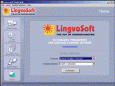
LingvoSoft FlashCards English Lithuanian v.1. 5. 2009
LingvoSoft FlashCards English Lithuanian for Windows is a collection of four absorbing games that will help you memorize thousands of foreign words quickly and easily.

Lithuanian Dialogs v.3.0.0.0
Lithuanian Dialogs is an application which has commonly used dialogs made into categories. A dialog when clicked translates the dialog into Lithuanian. The Dialogs are categorized into 6 categories • Greetings • Asking for Help and Directions
Other products of this developer Lexicool
Lexibar Finnish v.1 3
When running Lexibar Finnish, you either click o...nd drop them (using the left-hand mouse button).
Lexibar French v.1.3.0.3
Lexibar French gives rapid access to French spec...n be changed by pressing the keyboard space bar.